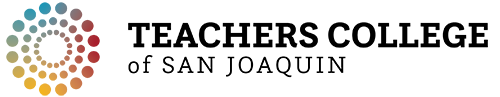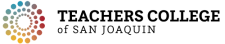Employment Resources for Teacher Candidates
May 23, 2023 2023-06-27 9:19Employment Resources for Teacher Candidates
Teacher Employment Resources and Tips
Take advantage of these resources to help you land a teaching job!
Our commitment at TCSJ is to equip you with the knowledge and tools necessary to help you succeed in your job search. Explore the resources below to gain insights on crafting an impressive resume, mastering interview skills, and efficiently submitting your application through edjoin.org.


Resume Writing
Explore the links provided under the "Resume Resources" tab to discover effective techniques for customizing your resume and making it shine amidst a sea of applicants.
Navigating Edjoin
Navigate EdJoin with ease! Most of TCSJ's partner districts/employing agencies use the EdJoin platform to post their teacher vacancies. Click on the tab below to find step-by-step instructions on submitting an EdJoin application as a teacher applicant!
Interview Tips
Explore the links provided within the "Interview Tips" tab to discover effective techniques for preparing yourself to shine in an interview. Discover valuable techniques and strategies to confidently answer questions, highlight your strengths, and leave a lasting impression on interviewers.
CLICK ON A TAB TO LEARN MORE
TCSJ does not officially support or endorse any of the companies listed below. Our aim is to offer resources for teacher candidates without endorsing any specific entities.
- 10 Resume Tips for New Teachers From Experienced Teachers, By MyPerfectResume
- Writing a Resume, By California Department of Human Resources
- Teacher Resume Templates and Examples for 2023, By Resume Builder
- 13 Teacher Resume Examples That Worked in 2023, By Beamjobs
- How to Write a Resume for a Teaching Position (With Example, By Indeed
Resume for a Teaching Position: How-To, Example and Tips, By Indeed
- Go to https://www.edjoin.org
- Click the Login/Register button along to top menu (If you do not already have an account, you will need to register)
- Search for teaching jobs! Click the Job Search button along the top and select “Advanced Search.” This will allow you to narrow in on the specific teaching jobs and regions you want to search. If you are pursuing TCSJ’s IMPACT Program, make sure to apply for teaching positions within the program service area (View the ‘Where can I teach in the IMPACT Program” tab).
- Submit your application by clicking the “Apply” button after you have identified the teaching position you wish to pursue. In addition to completing the online application, most employers will require you to upload the below documents:
- Letter of Introduction (Cover letter)
- Resume
- Copy of credential OR Intern Eligible letter (if you are enrolled in TCSJ’s Pre-Service Program, add your pre-intern eligible letter. Email Pre-Service Program Coordinator, Shelly Dressel at sdressel@sjcoe.net for your customized letter)
- Verification of English language Authorization (IMPACT intern candidates have a credential that includes a limited English language Authorization: ELAM, ELAS or ELAE. For evidence of this requirement, add your intern eligible or pre-intern letter).
- Two-three recent Letters of Recommendation from Supervisors
TCSJ does not officially support or endorse any of the companies listed below. Our aim is to offer resources for teacher candidates without endorsing any specific entities.
17 Helpful Teacher Interview Tips for Success in 2023, by Indeed
11 Questions You’ll Be Asked at a Teaching Interview, By Edutopia
30 Interview Questions Every Teacher Must Be Able To Answer (Plus 5 To Ask!), By WeAreTeachers
- Tips to Prepare for Your Next Teacher Interview, By Education to the Core
Key Interview Tips for Teachers (Plus 15 Teacher Interview Questions and How to Answer Them), By 240 Tutoring
Click HERE to view current teacher job postings.
Master's
Quicklinks
Learn more about TCSJ